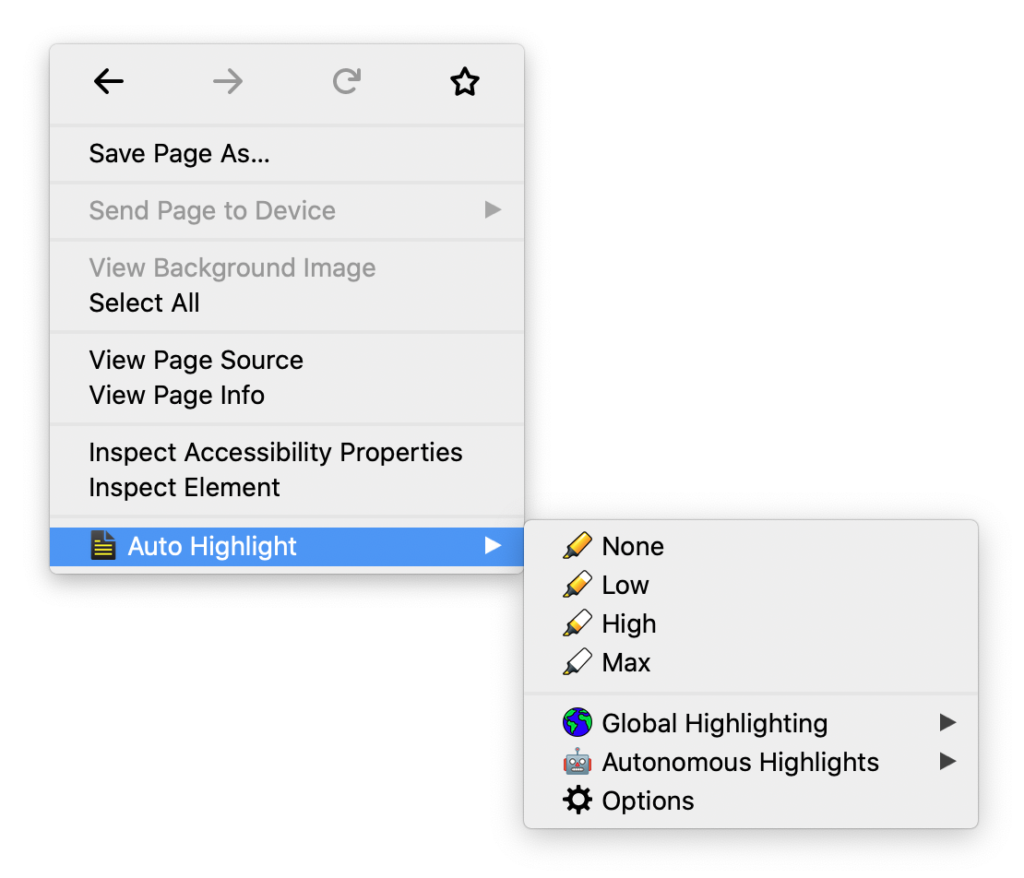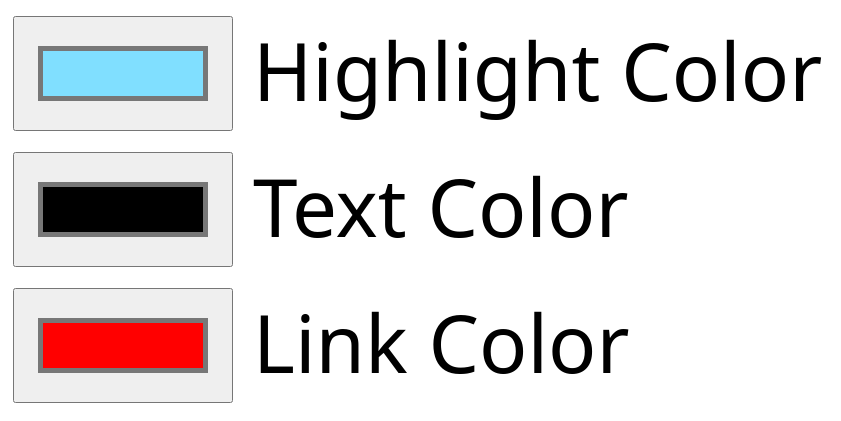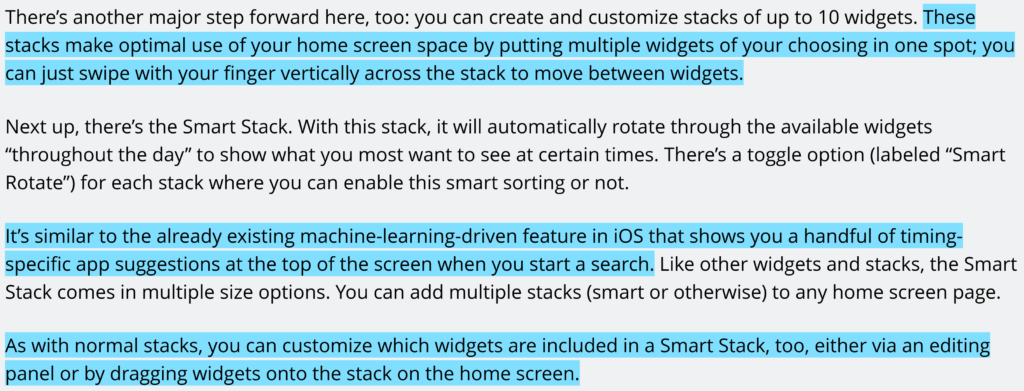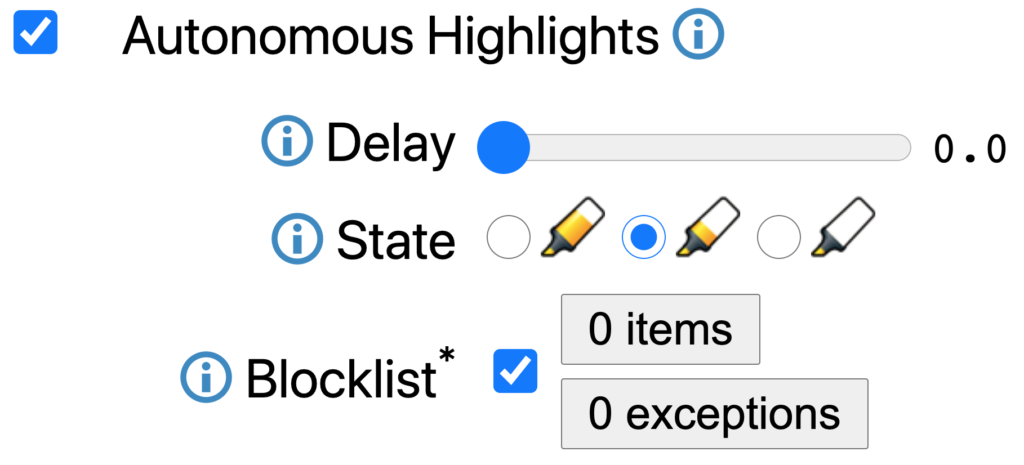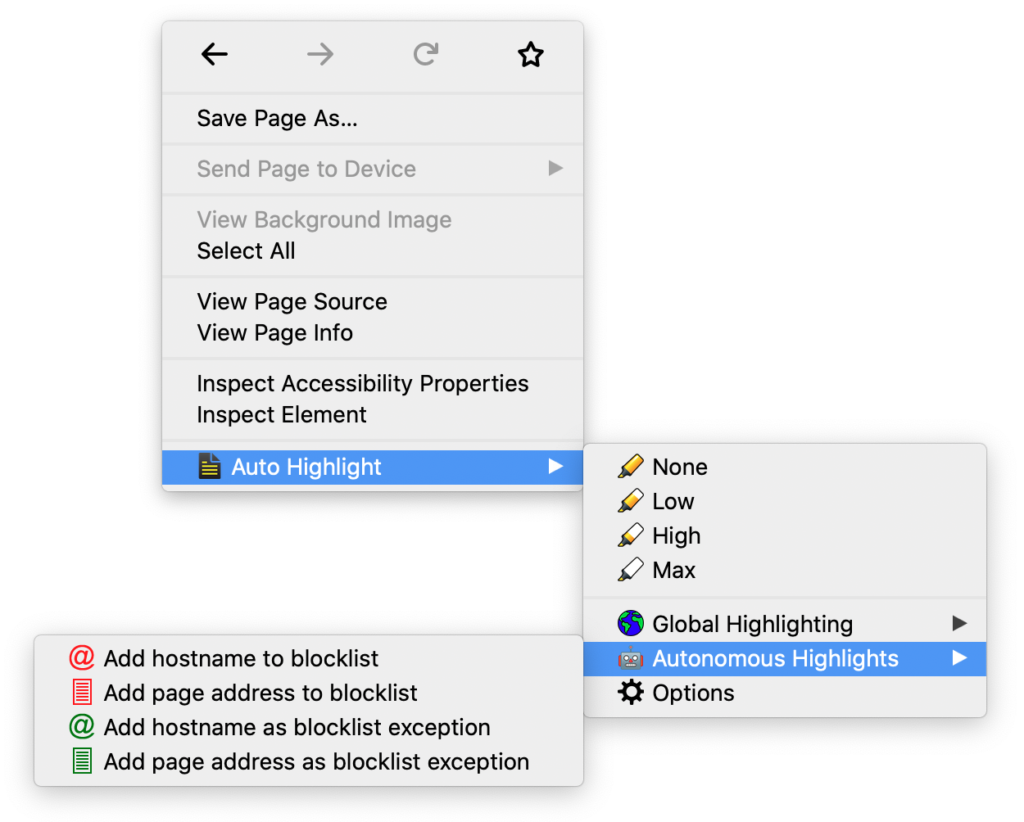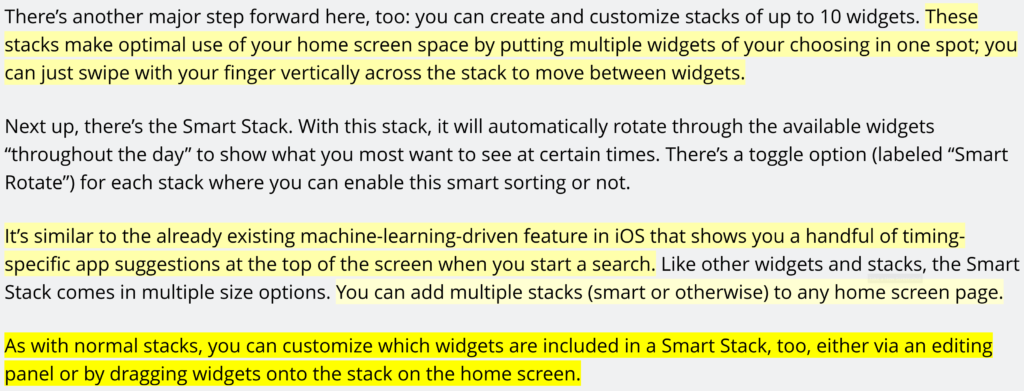Auto Highlight—discussed in a prior post—was released over five years ago, on April 24, 2015. The browser extension is intended for automatically highlighting the important content on article web pages.
As shown by the GitHub contributions chart below, development was mostly inactive for a few years following the initial release.
I’ve recently added additional features. Thanks to the users who suggested some of these!
☰ Context Menu
The extension permits three levels of highlighting. As of v2.1.0, it’s possible to use the context menu to directly apply the desired level of highlighting, rather than cycling through the levels. Additionally, controls for Global Highlighting and Autonomous Highlights—both discussed below—are available on the context menu.
The menu can be accessed by right-clicking either 1) the Auto Highlight icon in the browser toolbar, or 2) the currently open web page. In either case, the icons are shown only on Firefox, as Chrome and Edge do not currently support context menu icons below the top level.
🌈 Custom Colors
Within the options menu, there are now settings to control the color of highlighted text.
🤖 Autonomous Highlights
The Autonomous Highlights option toggles whether pages are highlighted upon loading, without requiring user interaction. Delay specifies how many seconds to wait—after loading a page—until autonomous highlighting is applied. State controls the amount of autonomous highlighting.
The Blocklist controls which pages do not receive autonomous highlights. In addition to URLs and hostnames, URL match patterns can also be added to the blocklist. Rather than blocking autonomous highlighting on certain pages, the blocklist can alternatively be used for allowing autonomous highlighting on certain pages (this functionality is documented on the options page under Blocklist Information > Allowing Certain Pages). Items can be added to the blocklist by either 1) manually specifying them on the options page, or 2) using the context menu to add specific URLs and hostnames.
🎚️ Tinted Highlights
There is a new option that toggles whether highlights are tinted based on predicted sentence importance. Lower importance sentences, which receive more tinting, are highlighted with subsequent clicks of the highlighter icon.
🌎 Global Highlighting
Global Highlighting can be used to set the corresponding highlight level on every tab. This is applied once, upon clicking the desired highlighting level from the context menu or options page.
🌐 Browser Availability
Initially available only on the Chrome Web Store, Auto Highlight is now available from three browser add-on repositories.
- Chrome
- Edge
- Firefox
Additionally, as of Chrome OS 80, Auto Highlight is available for download on Chromebooks with Family Link.